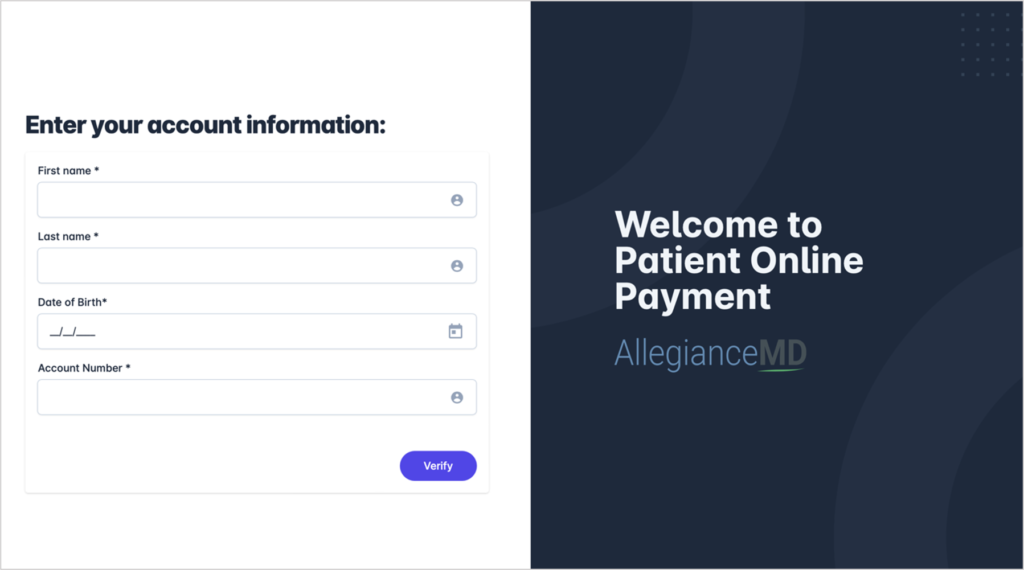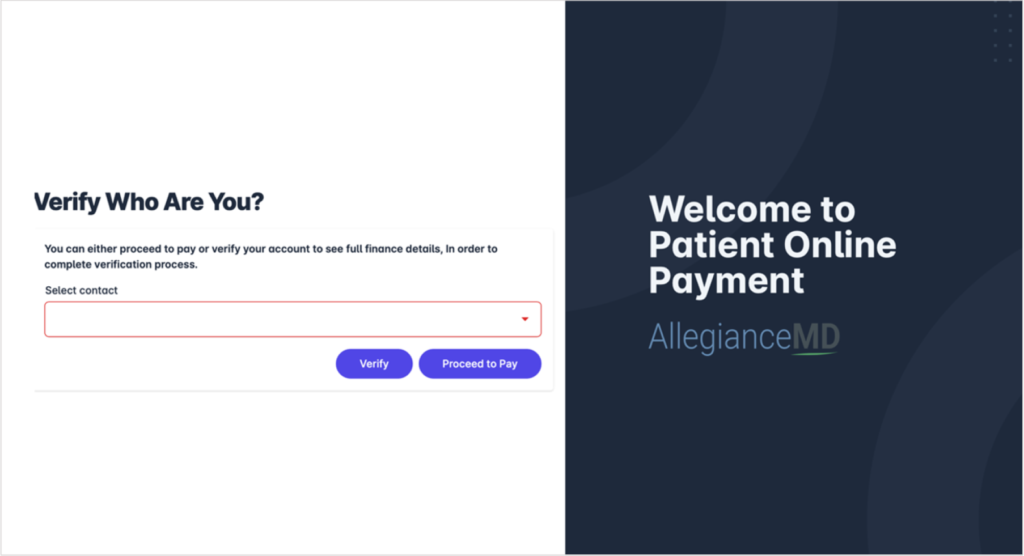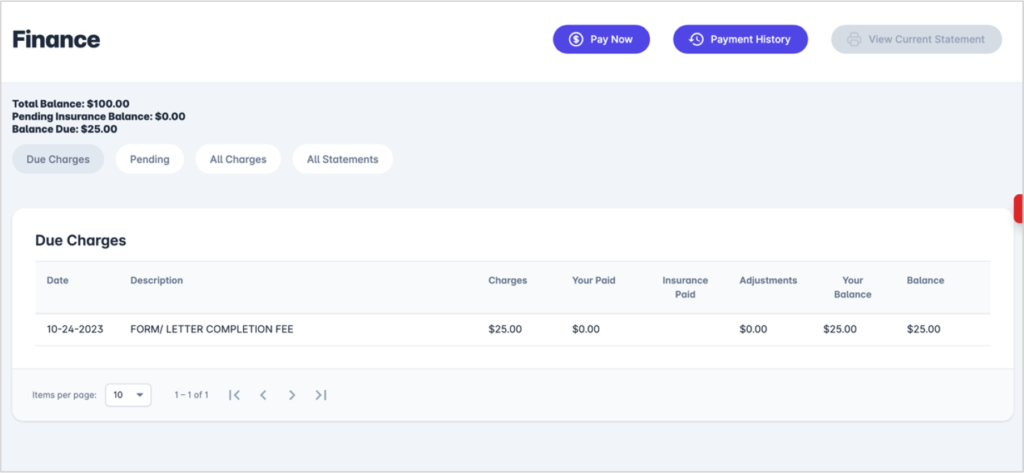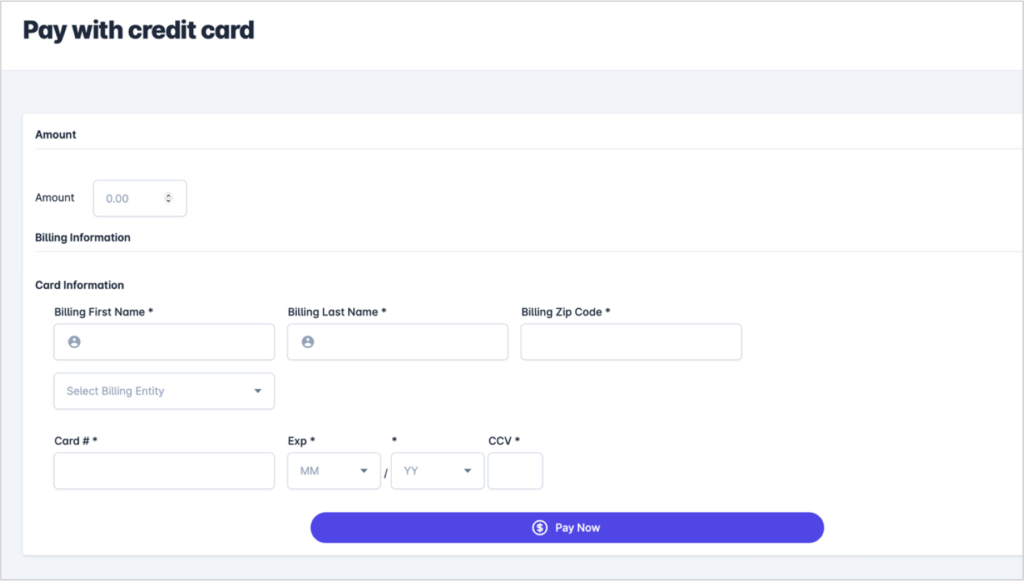We now have a payment portal that makes your bill payment process a breeze – quick, convenient, and cashless. To access the payment portal, just click the Pay Your Bill Online button at the bottom of this page. But first, here is a series of screenshots of what you’ll see as you work your way through the payment portal – with simple descriptions/instructions alongside – right up until you enter your credit card details and click Pay Now.