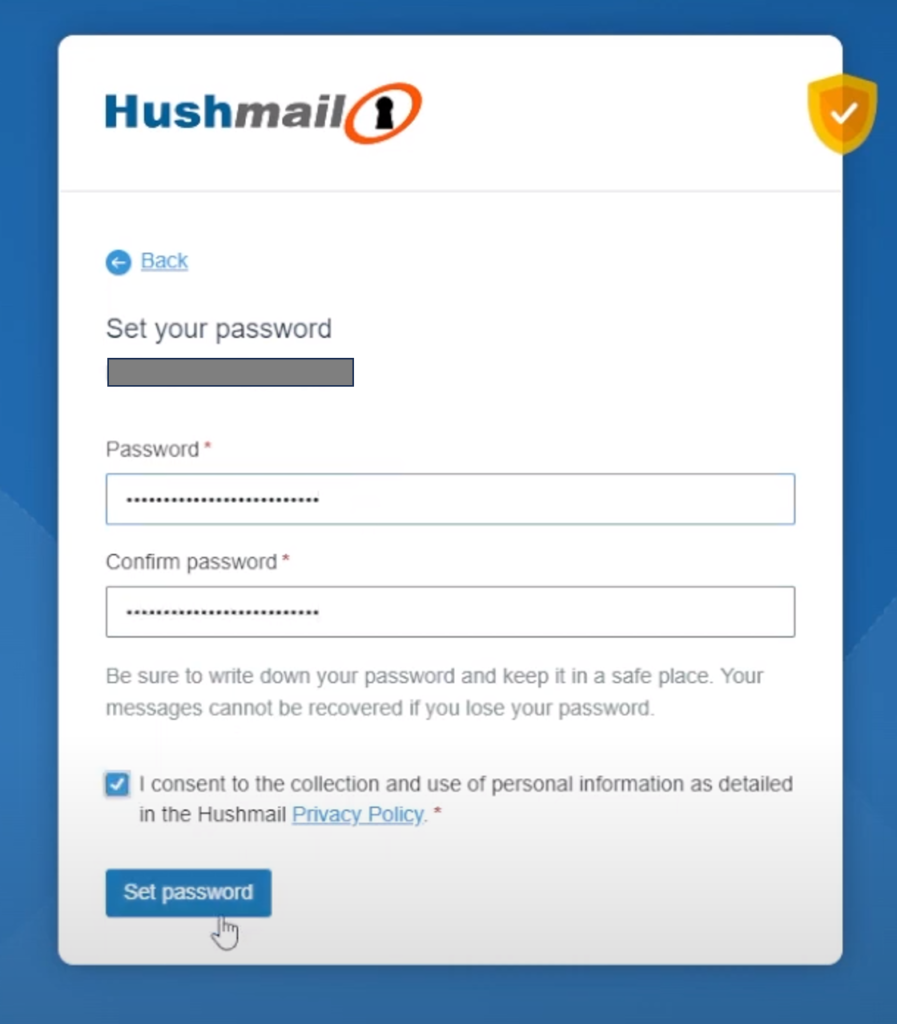Every patient will be asked to complete new patient paperwork prior to their first appointment.
FAQ
We are opening for telemedicine at 8 am on Tuesday June 6, 2023. We are opening for in office appointments 8 am on July 11, 2023.
Telemedicine Monday and Friday 8 am-3 pm
In office Tuesday and Wednesday 8 am-4 pm
In office Thursday 10 am-6 pm
445A Carlisle Drive Herndon VA 20170
phone: 703-794-3741
fax: 888-873-0027
As a solo provider practice, the schedule is challenging and we prefer to help you schedule exactly what kind and length of appointment that you need so please call our office directly.
If you have transferred your care to Speer Primary Care by being sent and completing a Medical Records Request from your previous practice, please call our office and leave a detailed voicemail about what you need and where you’d like it sent.
If you have not yet transferred your care to Speer Primary Care, please request refills through your current provider or through your pharmacy.
Janice asks for 24-48 hours to get your refills sent. If your refill request is for a controlled substance like adderall, and you haven’t had an appointment in the last 3 months, you’ll have to schedule one.
As a Nurse Practitioner, part of my job is educating patients. Inside that library is a wealth of information that you can read online or download and read. Please note: none of these resources are a substitute for a visit with me or an ER or an urgent care.
You will need to complete a medical records request. Please email info@speerprimarycare.com and we’ll send you the form to complete online. You can also find the form by clicking on Forms in the menu.
If this is the first time you are trying to access our portal, ask any staff member to send you a registration link, sign up and get going:
– Sign in to the portal
– Click on ‘Account’
– Click on ‘Account Permissions’
– Select Speer Primary Care
1. You will receive an email from info@speerprimarycare.com entitled “info”
2. Click “read secure message”
3. Choose “continue with google”, “continue with Microsoft”, “continue with app “use a password”
4. If you choose “use a password”, you will be prompted to set a password and confirm it.
Please document this password somewhere as you will use it again if we send you Hushmail